A Git Workflow for Open Source Collaboration - Part IV - Submitting Contributions
Posted At : September 20, 2010 11:08 AM | Posted By : Bob Silverberg
Related Categories: Git Workflow, Git
In this installment in my series describing a Git workflow for open source collaboration we'll look at the final step in the workflow, submitting your contribution to the project owner(s).
Create a GitHub Pull Request
Your develop branch in your fork now contains the code you want to contribute, so you now need to send a pull request to the project owner(s) asking them to accept your contribution. Go to the main page for your GitHub repo (the fork that you created and to which you just pushed), and click the pull request button, which looks like this:

You'll see a screen similar to this:

This contains a bunch of information about the pull request you are about to create. The first thing to notice is the section near the top of the screen that shows you the into and the from of the pull request:

This is how it should look. You are requesting a pull from your develop branch into ValidateThis' develop branch. If the into and from are not correct you can click the button labelled "Change Commits" and you should see the following added to the screen:

You can change both the target repository and the branch within the target repository from this screen. When they are accurate click the "Update Commit Range" button. This should populate the pull request with only those commits that differ between your develop branch and the develop branch in the main repo. After this you should provide a descriptive title and description in the text boxes under the "Preview Discussion" tab:

and then click the "Send pull request" button.
This will automatically add an issue to the main project repo so that the project owner(s) can be informed. It is then up to them to review your request and apply it to the develop branch in the main repo as they see fit. As discussed in Vincent Driessen's post, all work is housed in this develop branch, and the master branch is only used for actual releases, so it is up to the project owner(s) to merge changes from develop into master when the time comes.
The fine folks at GitHub just introduced this new pull request system which allows contributors and owners to have a discussion about the pull request before changes are applied. It also has a nifty feature that will show you a diff of all of the changes that are included in the pull request, which I find tremendously useful. If the owner doesn't like the submission suggestions can be made for changes, and you can change your code, push the changes to your fork, and issue another pull request.
What's next?
That's the end of this series, but undoubtedly not the final word on this workflow. We plan to make use of it on the ValidateThis project, and any changes that we deem necessary will turn into updates to these posts. It is my hope that other projects using Git for collaboration, who don't already have an established workflow, may benefit from this information.



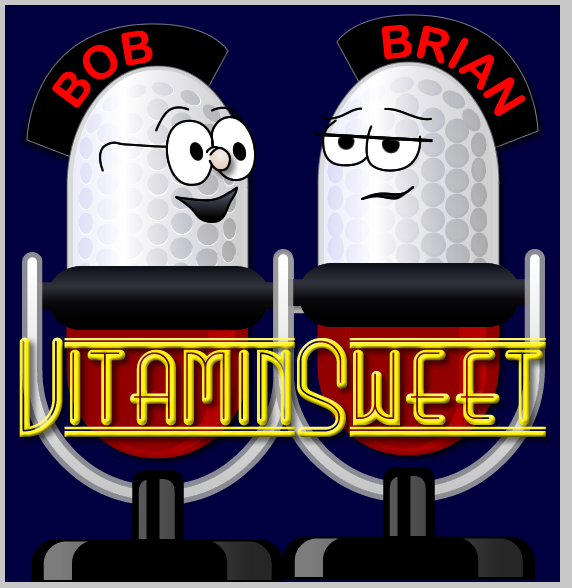



Thanks for doing the work of laying this all out. I'm working with a project that is moving from subversion to git, it had about 35 subversion comitters, and about 1/3 of those are still active. I'm trying to gather information on a good workflow for them.
Unfortunately, only a handful, if that, are at all familiar with git, so we're bringing people into the git fold. The other challenge is we're attempting to bring people new to both git and rails in, on an ongoing basis.
I love the elegance of Vincent's model (have used it when working on my own projects but never with a group) and I think your writeup is a good walk through for a new developer. I am concerned that halving folks merge into develop before they make a pull request could prove tricky down the line, as I expect a good number of beginning developers, I expect that features might have to be modified after the pull request is made, thus adding in possibly conceptually confusing merges. What advantages/disadvantages have you found with that part of your workflow?
I would appreciate any experience you have with this.
-Cole