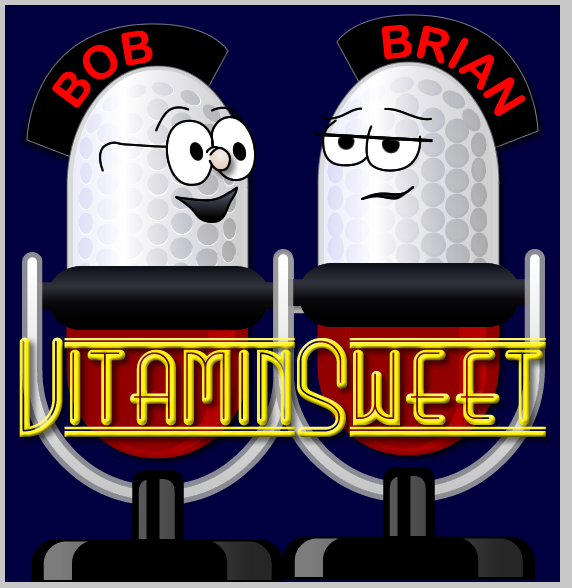Snow Leopard Eclipse Settings Gotcha
Posted At : September 15, 2009 4:57 PM | Posted By : Bob Silverberg
Related Categories: OS X, CFEclipse
I just upgraded my MBP to Snow Leopard and I found that Eclipse would no longer start on my machine. It turns out that I had some custom settings in my eclipse.ini file, that I had picked up from a blog post by Marc Esher. Those settings did help speed up Eclipse, but one of them also prevented it from starting after the 10.6 upgrade.
I removed the offending option, -XX:+UseParallelOldGC, from my eclipse.ini file and now Eclipse is up and running again!