Embedding a Google Doc in a Wave
Posted At : October 30, 2009 11:15 AM | Posted By : Bob Silverberg
Related Categories: GoogleWave
I'm finding it a bit hard to believe that Google doesn't already have a gadget to do this, but my searching for such an animal, using Google btw, yielded no results. I did, however, find a way to do it:
- Add a blip to a wave, and click the Add Gadget by URL button on the toolbar.
- Enter http://wave-ide.appspot.com/iframe.xml for the Gadget URL.
- When the gadget appears, click the Edit link in the upper left-hand corner.
- Paste a link to your Google doc into the URL field. You'll probably want to bump the height up a bit as well (I'm using 500px).
- Click the View link, which is where the Edit link used to be.
Voila! Your Google doc is now embedded into your wave. I haven't tried it yet, but I believe that if you grant other users access to both your doc and your wave that you can watch each other edit the doc, much as you can watch others type/edit waves. Obviously you can use this iframe gadget to embed content from any web site into a wave.
This Google Doc integration is pretty cool, but I wonder how long it will be before there is a way to do this natively in wave.



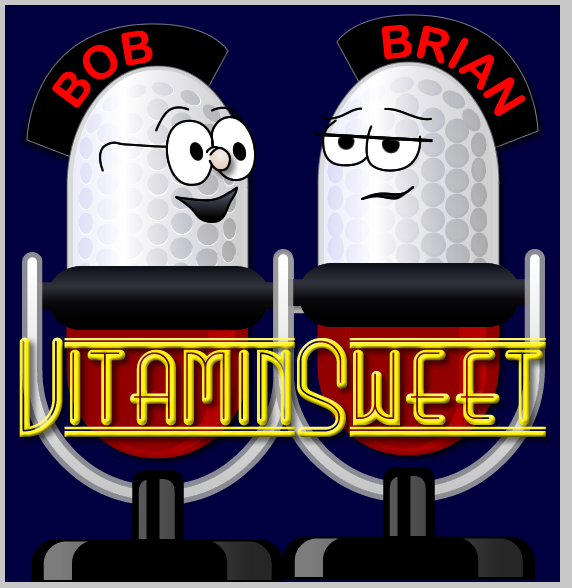



Cheers,
Eoan
>>is a way to do this natively in wave.
Apparently, a LONG LONG time, as it's still not native. :-(