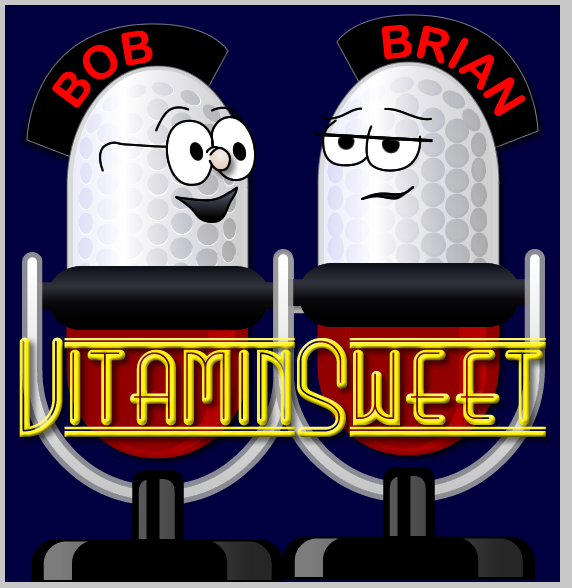Getting Started with VT - Enabling Client-Side Validations
Posted At : April 29, 2009 8:45 PM | Posted By : Bob Silverberg
Related Categories: ColdFusion, Getting Started with VT, ValidateThis
In the previous post in this series about getting started with ValidateThis!, my validation framework for ColdFusion objects, we looked at how to very quickly get up and running with the framework, and how to use it to perform server-side validations for our objects. In this post we'll look at enabling client-side validations for those same business rules.
VT is designed to generate both server-side and client-side validations from a single set of business rules, so we don't have to do any additional coding for the validations themselves, all we have to do it a bit of set up, and then ask the framework for the JavaScript. Let's start with the set up.